In today's digital landscape, multiple parallel-running LinkedIn accounts might be one of the key strategies that businesses and professionals alike employ in scaling up outreach and lead generation activities. However, not getting flagged or banned by LinkedIn is an issue dear to the question of safety and stability. Antidetect browsers solve these challenges by bringing greater security and anonymity. This article explains why the antidetect browser is a must in renting a LinkedIn account and goes over three leading options: GoLogin, AdsPower, and MultiLogin.
Why Antidetect Browsers Become Crucial for LinkedIn Accounts:
Enhanced Security and Anonymity:
Antidetect browsers secure your LinkedIn accounts by generating a browser fingerprint. So, the actual identity of a user can be masked. It minimizes the chance of detection, and the possibility of LinkedIn linking your accounts with suspicious activities or automation will be out of the way.
Safe of Multi-Account Management:
Antidetect browsers let you manage a number of profiles in LinkedIn from one interface while each of them seems to be a real, separate one. This will minimize the risk of suspension for perceived automation or misuse.
Customization and Control:
Most of these browsers come with advanced settings that will actually let you customize everything from an IP address and browser settings to even more advanced features, ensuring your profiles look authentic.
Review of Top Antidetect Browsers
GoUndetected
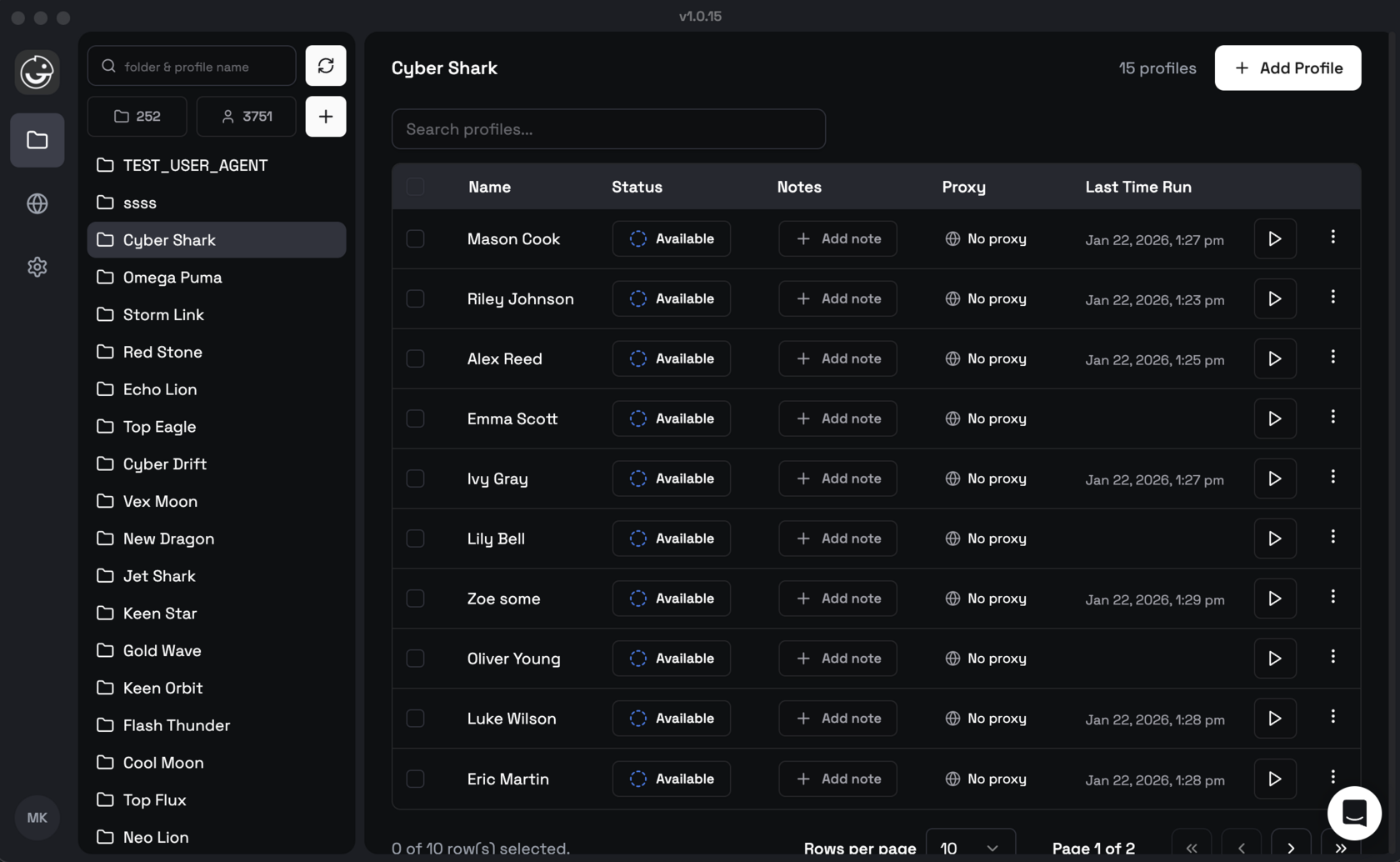
👉 Use LinkUnitySpecial2026GFS to get 15% lifetime discount!
GoUndetected is a secure anti-detect browser built for managing multiple online accounts safely. Each browser profile runs in an isolated environment with a unique fingerprint and IP setup, which helps prevent account linking and reduces the risk of bans.
It’s a strong fit for LinkedIn outreach, account renting, lead generation, virtual assistants, and teams who need secure profile sharing across devices and locations - especially when multiple people work with the same operational stack.
It’s a strong fit for LinkedIn outreach, account renting, lead generation, virtual assistants, and teams who need secure profile sharing across devices and locations - especially when multiple people work with the same operational stack.
GoLogin
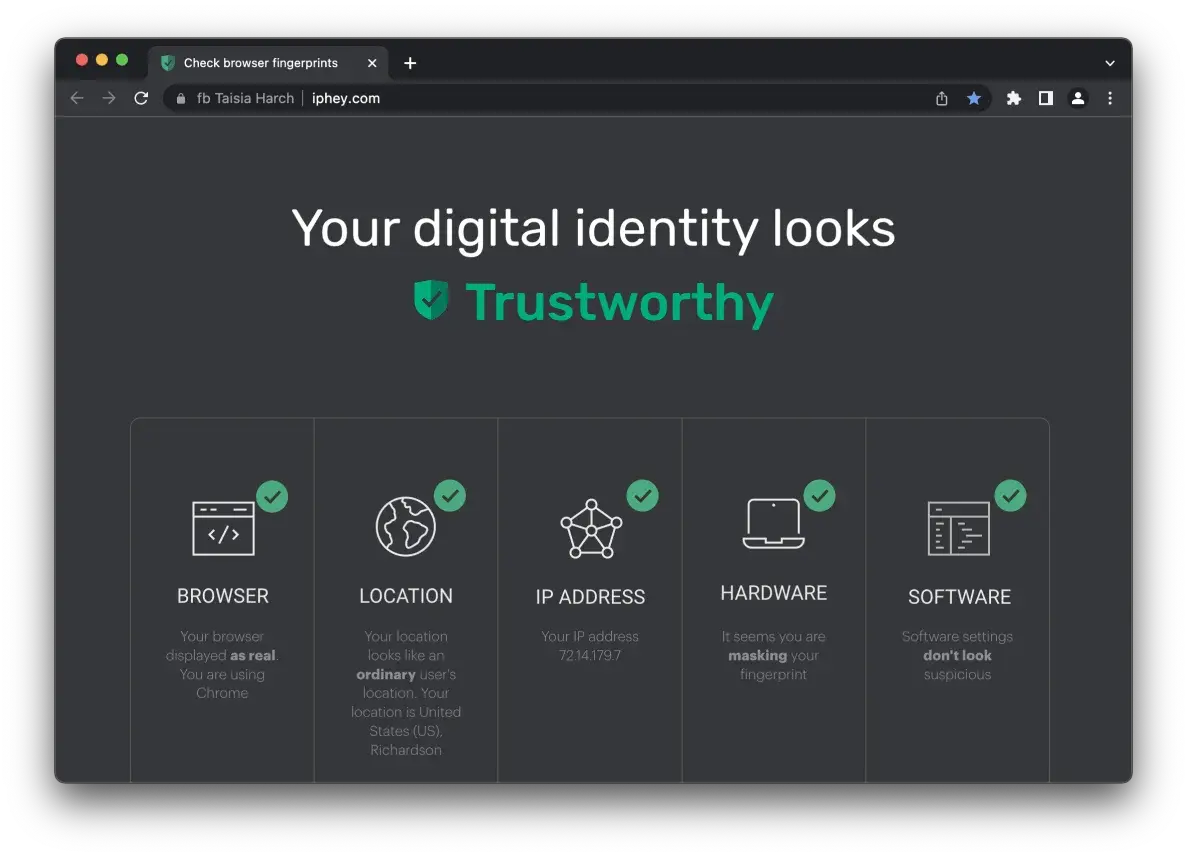
Shine Through in Account Safety and Stability
Effortless multi-accounting: GoLogin gives the ability to create real browser fingerprints with over 20 tunable parameters that will ensure pretty easy multi-accounting without the risk of being banned or blocked. Dual power: Chrome & Firefox stealth browsers. SunBrowser is Chromium-based, while FlowerBrowser is Firefox-based. Take your pick. Tailor it to your taste with extensions or upload your own.
Automation Smart Simulator: RPA, API integration for synchronization, smoothening of your workflow with ready-to-use templates or even creating custom automation tasks without compromising on the question of security.
Unmatched Security Settings: Advanced settings to protect your accounts, notifications of failed logins, and the interception of abnormal logins.
GoLogin's Orbita Browser is unique, built for anonymity, integrated with Tor, which appeals to the very top segment of users who need enhanced privacy and security.
AdsPower
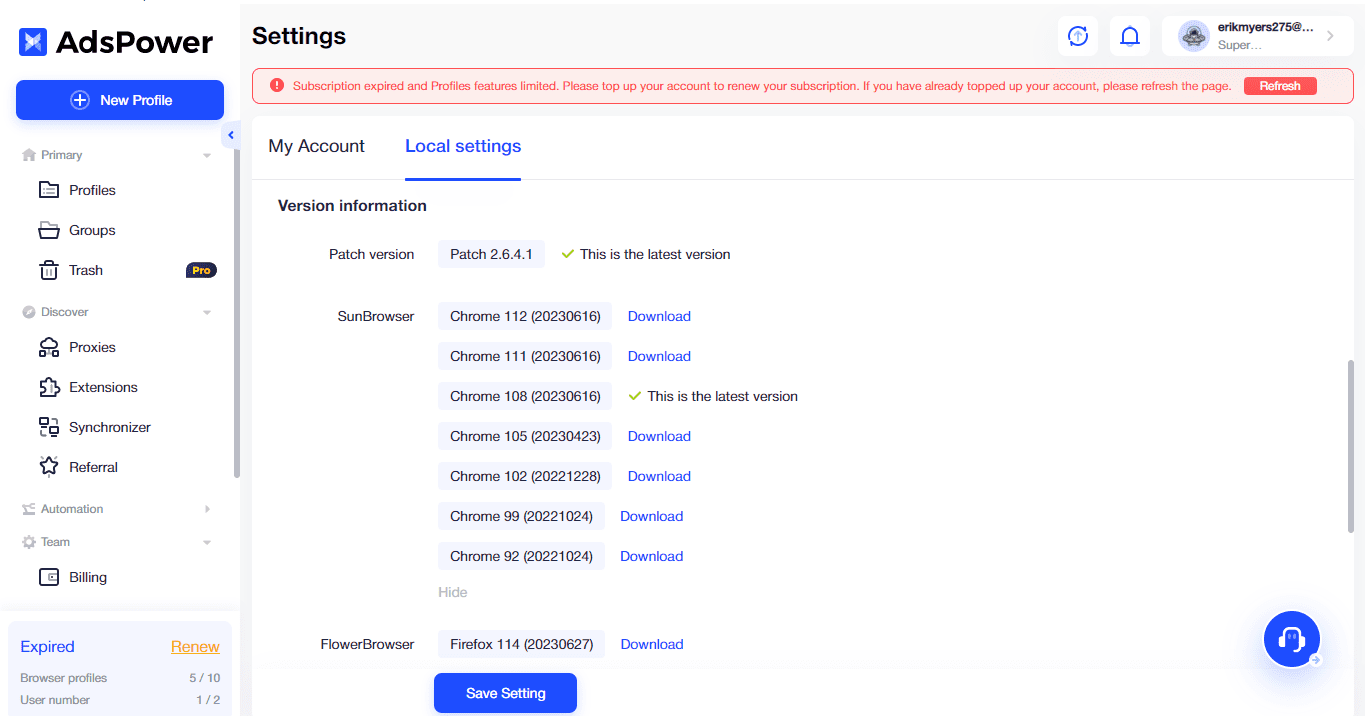
Leading the Way in Data and Browser Security
- Extensive Customization of Profiles: AdsPower can create multiple profiles that have unique fingerprints based on different parameters like IP, language, resolution, and many others. All these profiles won't connect with the same identity so easily for the websites.
- High Privacy: AdsPower gathers only minimal data, encrypts it for secure storage, and provides optional encrypted cloud storage. Synchronizer automates repetitive actions across profiles, saving one's time by ensuring nothing is inconsistent.
- Compatibility with Proxies: AdsPower supports a wide range of proxies for flexibility and security at an affordable price.
Since it focuses solely on user privacy, with settings that are truly advanced, AdsPower fits best for access to several profiles on LinkedIn securely.
MoreLogin
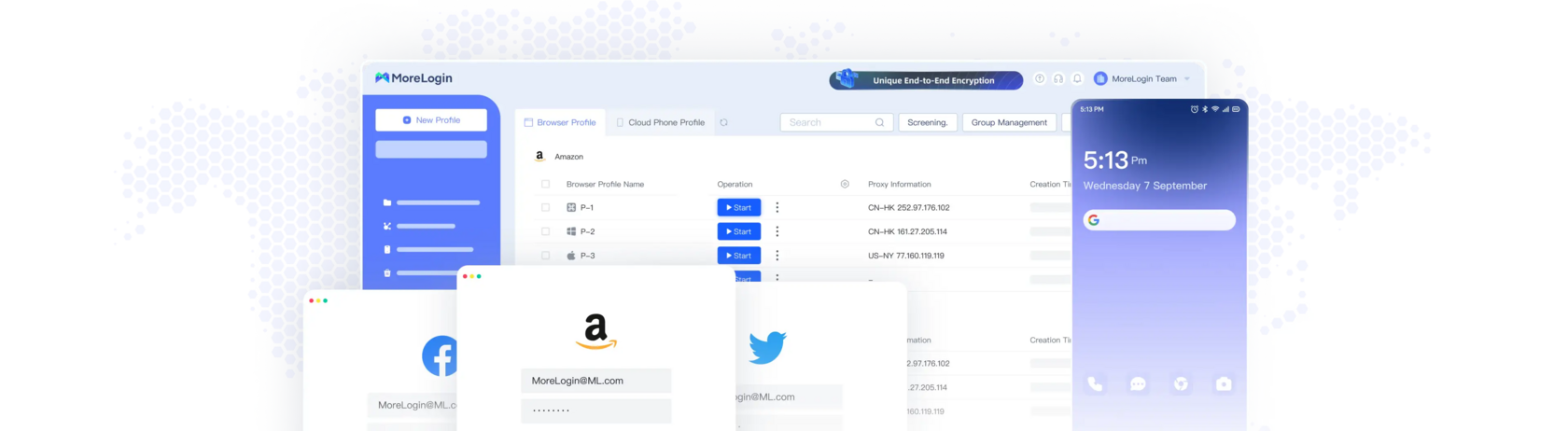
CloudPhone Innovation for Safer Multi-Accounts
MoreLogin is the first antidetect browser to launch a CloudPhone solution, setting it apart in the industry. It offers stronger security, native fingerprints, and smooth performance, making it easier to protect your accounts and avoid detection.
With MoreLogin, you can safely manage multiple LinkedIn accounts in one place, each appearing as a unique and authentic profile. This makes it especially valuable for outreach campaigns, traffic arbitrage, and affiliate marketing, where stability and reliability are key.
With MoreLogin, you can safely manage multiple LinkedIn accounts in one place, each appearing as a unique and authentic profile. This makes it especially valuable for outreach campaigns, traffic arbitrage, and affiliate marketing, where stability and reliability are key.
Built-in automation helps you handle repetitive tasks (think basic daily routines and hygiene) so teams aren’t juggling tabs or making risky copy-paste mistakes. It’s equally useful if you’re also coordinating ad assets or storefronts across Meta, Google, or Amazon — one workspace, many isolated identities. Use it responsibly and in line with LinkedIn’s terms.
MultiLogin
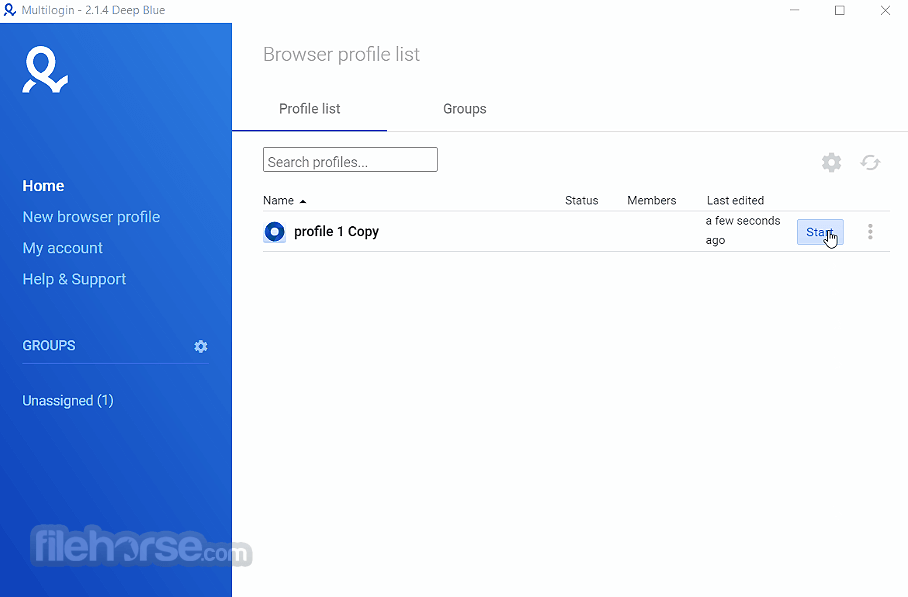
Avoid Bans with Unique Browser Profiles
- Customizable Browser Fingerprints: Due to MultiLogin, one is able to set up a unique browser profile with more than 20 different settings and auto-matches fingerprints from real systems for maximum authenticity.
- Built-in Residential Proxies: Your browser will have a premium proxy network covering more than 150+ countries and ensure clean, reliable IP addresses.
- Granular Team Access: MultiLogin lets you manage multiple accounts from one dashboard, controls team access, and enables secure account sharing.
MultiLogin fuses customization with residential proxies and multi-account management for an even more robust solution of managing LinkedIn accounts.
DICloak
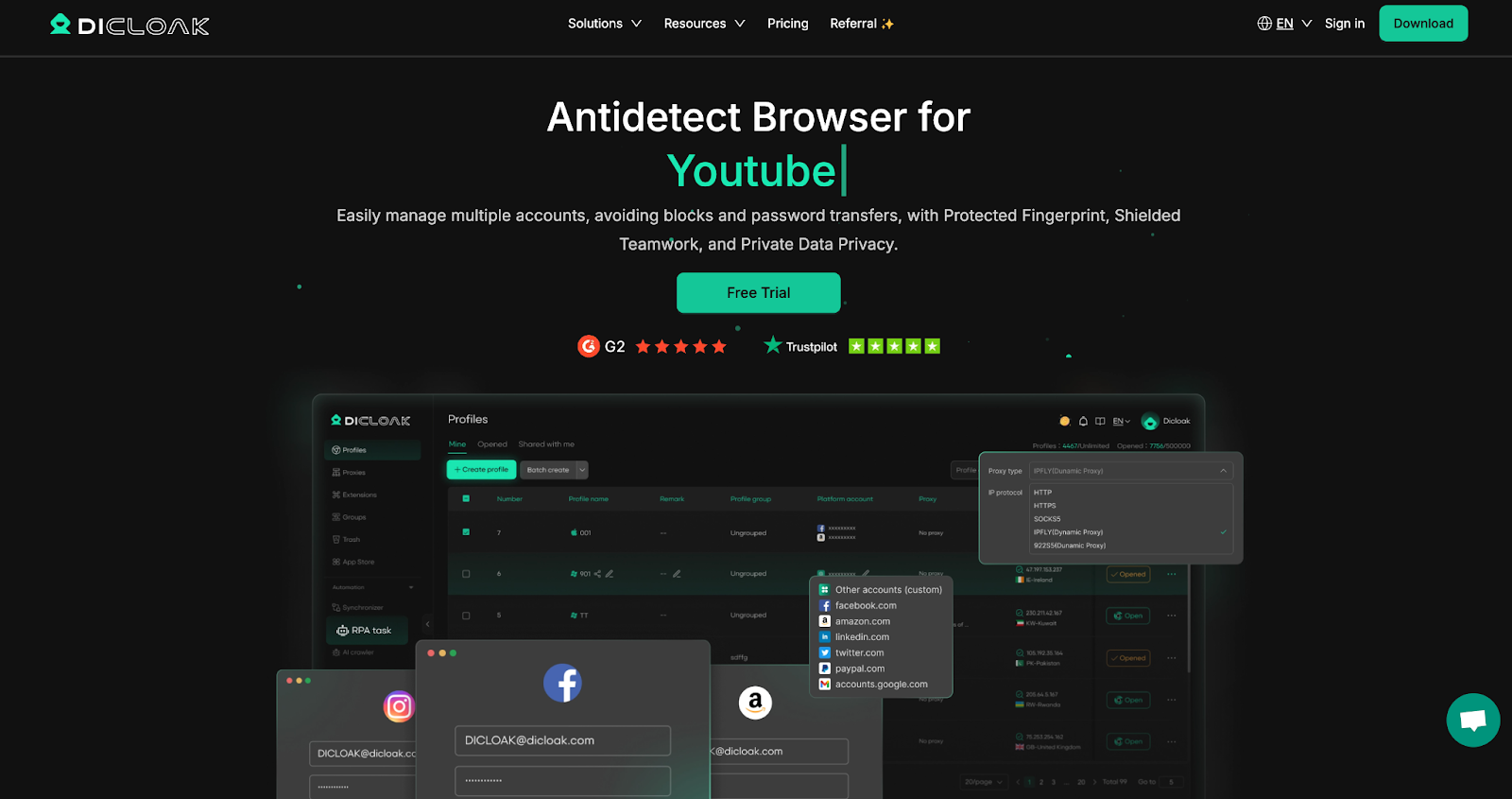
👉 Unlock 10% Off with the code LinkUnity10! Limited to the first 500 users.
DICloak is designed for teams and professionals who need to manage multiple LinkedIn accounts without risking bans. Each profile runs in its own isolated environment with unique fingerprints, making it possible to operate safely across TikTok, Facebook, Amazon, and, of course, LinkedIn.
To scale faster, the browser includes built-in RPA, AI automation, and API integrations, so you can handle outreach campaigns and daily tasks without coding. Collaboration is simple thanks to secure profile sharing, role-based access, and detailed activity logs.
With DICloak, you can scale e-commerce, affiliate, and social media operations confidently — fast, secure, and invisible.
Conclusion
Antidetect browsers remain a must-have for rented LinkedIn accounts if one values security and stability. They provide extra anonymity, customizable profiles, and secure multi-account management-so your outreach campaigns will run without the chance of being detected or suspended.
Take your outreach on LinkedIn to the next level with security that matches the top-ranked antidetect browser listing in this review. Want to know more about these tools and how they can help you in your strategy?
Need a turnkey setup to match your browser stack?
LinkUnity rents ID-verified LinkedIn accounts (real people with NFC passports) carrying the official LinkedIn verification badge, deployed in clean, isolated environments with steady warm-up and built-in replacements/recovery if restrictions occur.
Choose a package at linkunity.io or book a 30-minute consult, and we’ll tailor the configuration for your team.
